Title: Designing multimedia environments on learning management sites: Intuitional vs. instructional design
Dr Gordon Matthew
School of Languages
North-West University, Vanderbijlpark, South Africa
gordon.matthew@nwu.ac.za
Mr Koos de Villiers
School of Communication
North-West University, Vanderbijlpark, South Africa
koos.devilliers@nwu.ac.za
Prof Nelda Mouton
NWU Business School
North-West University, Potchefstroom, South Africa
nelda.mouton@nwu.ac.za
Ensovoort, volume 43 (2022), number 11: 1
Abstract: The use of a learning management system (LMS) provides opportunities but also creates challenges in terms of designing effective learning experiences. Designing learning experiences and materials on an LMS requires both pedagogical and instructional design (ID) knowledge, which is in most cases a limited resource for instructors. By not attending to the use of ID principles, the cognitive load (CL) imposed on students by the learning material can be increased, prohibiting learning. In this study, applied research was conducted to investigate how multimedia elements affect learning in an online environment. An analysis was done of lesson pages on the LM site for the Operations Management module of the Postgraduate Diploma in Management. The analysis focused on the use of multimedia elements based on intuition compared to ID principles and provides suggested improvements for the design of these lesson pages. The findings from this study indicate that an instructor’s design intuition may contain certain aspects of ID principles, but specific aspects may be lacking or disjointed. The negation of these aspects could lead to the experience of a higher CL, which can create confusion about relevant information and even prohibit learning from the material.
Keywords: cognitive load theory, instructional design, intuitional design, learning management system, multimedia learning
Introduction
LMSs have evolved into a tool that can contribute to the facilitation of teaching and learning by creating a platform for collaboration, personalisation, and flexible learning experiences (Mershad et al., 2020; Walker et al., 2016). By incorporating LMSs, higher education institutions (HEIs) can enhance not only teaching and learning experiences for students, but also create better structured curriculums, including artefacts that serve as content repositories, records of past student experiences, and reusable objects to ensure controlled curriculums (Mershad et al., 2020). LMSs also provide a centralised platform that offers opportunities for fast and flexible communication and create a system that can be used by students and instructors to reflect upon (Walker et al., 2016; Dobre, 2015; Mershad et al., 2020).
Given the opportunities to enhance teaching and learning, the use of LMSs still provide various challenges to HEIs. First, designing learning experiences on LMSs requires more than just pedagogical knowledge. Second, those who create learning experiences need to have knowledge of instructional design, ICT artefact development, contextual factors such as student attitudes, and the complexities associated with the interaction between humans and technology (Hustad & Arntzen, 2013). It is therefore important for universities to ensure that instructors can effectively utilise and implement these LMSs. If LMSs are strategically designed to facilitate teaching and learning, students will be more likely to use this technology and reap its benefits (Raza et al., 2021).
Within sub-Saharan Africa, the adoption and adequate implementation of LMSs still pose problems to HEIs (Mtebe, 2015). On the one hand, the limited adoption and implementation are mainly due to the high levels of inequality in Africa (Brown et al. 2008); while on the other hand, there is an absence in design knowledge and training, which is necessary to facilitate multimedia learning on LMSs (Mayer, 2002).
This article explores the extent to which intuition, regarding online learning prior to Covid-19, guided an instructor to construct multimedia learning opportunities on a learning management (LM) site. Furthermore, the focus will be on the extent to which intuitionally designed material aligns with ID principles on LMS’s lesson pages. Investigation will also be conducted on the design of multimedia learning environments and how the shortcomings of intuitionally designed multimedia environments contribute to learning based on the effect of CL.
Background on the Operations Management module
For the purposes of this article, the distance learning Operations Management module of the PGDip in Management (PGDM), offered at a HEI in South Africa, was evaluated. In this module (GOPM 511), a hybrid teaching model was followed for the online classes (i.e. full-time and part-time) that included synchronous and asynchronous teaching. All sessions were recorded and embedded on the Sakai LM platform, known as eFundi. For the distance cohort, the classes were also recorded, but they had two interactive sessions with the instructor to clarify issues or questions that they might have had.
Literature review
The following section will introduce a few theoretical concepts that are relevant for our discussions in the rest of this article. These topics will include multimedia learning, CL theory, and ID principles.
Contextualisation of the cognitive theory of multimedia learning
As multimedia learning refers to learning from words and pictures, we define multimedia instruction as presenting words and pictures that are intended to foster learning (Moreno & Mayer, 2003; Mayer, 2014). The words can be printed (e.g. on‑screen text) or spoken (e.g. narration) and the pictures can be static (e.g. illustrations, graphs, charts, photos, or maps) or dynamic (e.g. animation, video, or interactive illustrations) (Mayer & Moreno, 2003; Mayer, 2014).
Efficiently designed learning materials contain a structured integration and combination of multimedia elements, which are designed in such a way as to help learners integrate knowledge and skills to complete tasks and to enable them to transfer those aspects to their daily lives (Van Merriënboer et al., 2003; Jethro et al., 2012). It is therefore important to construct multimedia learning materials that are instructionally designed around the workings of the brain to facilitate learning and reduce CL on the working memory (WM).
WM is the memory that deals with the selection, organisation, and integration of information (Schmidt-Weigand, 2006). The architecture of WM consists of two sub‑systems: one used for auditory/verbal information (e.g. audio or narration) and the other used for visual (two- or three‑dimensional) information (e.g. texts or pictures) (Pass, Renkel & Sweller, 2004) (Figure 1), similarly as described in ID practices.
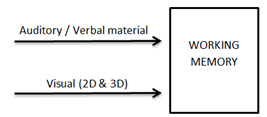
When completing a task, all the information is sent to the WM for processing, which, in turn, creates a CL on the WM. When the WM is bombarded with various formats of information, it can get overloaded, and no learning takes place. This type of CL on the WM is caused by the following factors, namely, intrinsic CL (ICL) and extraneous CL (ECL). ICL refers to the student-task interaction and is influenced by the prior knowledge and cognitive abilities of the student (Sweller, Van Merriënboer & Pass, 1998; Sweller 2010). ECL is generally caused by the presentation of the material, task, or specific information (Brünken et al., 2003). ECL does not contribute to learning as it is related to the processing of irrelevant or superficial information imposed by the layout or format of the task. Because the WM has limited capacity for processing information, all the effects from ICL and ECL add up and can result in the WM becoming overloaded. This is known as cognitive overload. Fortunately, there are standardised guidelines and principles that can be implemented to reduce the effects associated with CL, namely ID principles.
ID principles
ID principles are considered to be the CL section of multimedia learning because they “[encompass] the analysis of learning … and the design, development, implementation, evaluation and management of instructional resources to improve learning and performance in a variety of settings” (Reiser, 2001:57). ID principles, therefore, offer guidance to the development learning material of students in more efficient ways (Reigeluth, 1999; 2012).
A well-designed multimedia learning environment should reduce CL due to irrelevant information (ECL) (Brünken, Moreno & Plass, 2010). A study, conducted by Author (2020), identified specific areas where CL may occur and how it affects the interaction of students with multimedia elements on an LM site (see Figure 2).

When strategically designing a learning experience, one needs to consider the use of multimedia elements and their effects on CL and performance. If the student’s engagement with the task is influenced by external factors it will directly influence task completion and information retention. These cognitive influences include the redundancy effect, split-attention effect, contiguity effect, coherence effect and load caused by the lack of signalling and segmenting. The redundancy effect generally occurs when identical information is presented in different multimedia formats; for example, when a verbal explanation of a diagram is presented at the same time as an on-screen text. Students then need to mentally combine relevant explanations that can strain WM (Kayluga, 2009).
Split attention occurs when relevant information is separated by time and space which then splits the attention of the student. This can happen easily on an LM site due to the viewing restrictions caused by various external factors (design of platform, page layout, or device used to access LM site). Relating to this, the contiguity effect states that verbal and non-verbal elements should be presented at the same time (temporally) and in the same space (spatially) to facilitate learning (Clark & Mayer, 2016). This information leads to the research questions to be answered in this article:
-
How do intuitionally designed multimedia environments compare with ID principles?
-
What effect does intuitionally designed environments have on induced CL?
Methodology
From a paradigmatic perspective, this study aimed to identify the limitations of an instructor’s own view, intuition and assumptions regarding teaching and learning practices for instructional materials and environments (Burrell & Morgan, 1979). Using a functionalist perspective, this study attempted to provide an objective explanation of the use of multimedia learning to address practical problems faced within HEIs (Burrell & Morgan, 1979). In our study, applied research (Guest et al., 2013) enabled the researchers to understand how multimedia elements affected learning in an online, e-learning environment.
A qualitative research approach was followed using a questionnaire to determine the GOPM 511 instructor’s perspective on the use of multimedia elements on LM sites. Afterwards, a qualitative content analysis was conducted on the GOPM 511 lesson pages using a checklist of multimedia usage (Author, 2020). This analysis helped to determine the relationship between the instructor’s design intuition and the ID principles and highlighted the shortcomings in intuitional design and how this style affected CL (Bengtsson, 2016). The research for this study was conducted with ethical clearance: NWU-01441-19-A4.
Multimedia usage checklist
Based on the theoretical assumptions from previous articles (Author, 2019; Author 2020), a checklist was developed to determine shortcomings in ID on LM sites. This checklist was used to evaluate lesson pages in terms of the multimedia elements they used. The checklist was divided into four sections based on specific categories of multimedia elements, including:
-
Look-and-feel: layout elements, and colour usage;
-
Basic structural elements: typography, graphical images, and audio;
-
Dynamic structural elements: animations and videos; and
-
Interactive structural elements: hyperlinks and instructor-student interactive (ISI) tools.
The checklist consisted of a few questions from each of the above-mentioned categories based on the functionality, purpose, or usability of each type of multimedia element used; for example, for typography: “Did you use more than one font type on your page?”
The analysis of multimedia usage was individually administered by the researchers for all eight of the GOPM 511 lesson pages; however, due to similarities on the pages, we are reporting on a holistic overview of the entire LM site.
Instructor evaluation questionnaire
The instructor evaluation questionnaire was used to gather insights on the design process that the instructor followed for the GOPM 511 module (Figure 3). The focus of this questionnaire was on the use of multimedia elements and their purpose on the GOPM 511 lesson pages. It included relevant questions that were similar to those in the multimedia usage checklist.
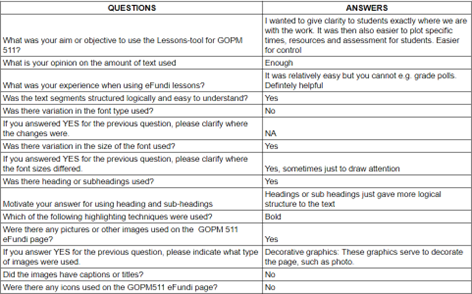
The questionnaire was aimed at gaining an understanding of the instructor’s objective, aims, and use of different multimedia elements to facilitate learning on the GOPM 511 LM site. The researchers used the multimedia usage checklist to conduct their own evaluation of the use of ID principles on these GOPM 511 lesson pages from a theoretical perspective based on multimedia learning and CL theory.
By comparing both the questionnaire data and checklist data (which contained similar questions), we could determine the extent to which the instructor’s intuition was aligned with ID principles, multimedia learning, and the theory of CL. This method also enabled us to identify aspects that might not have been visible or noticed by the instructor due to certain biases associated with their individual design style (Krippendorff, 2013).
Findings and discussion
The following section will report on the findings of the qualitative data that was collected for this study. An overview will be given of the results of the instructor evaluation questionnaire while keeping in mind that the instructor had little to no multimedia design knowledge or experience. Findings from the analysis done on the GOPM 511 lesson pages through the multimedia usage checklist, will also be reported on. Lastly, both the findings from the questionnaire and the multimedia usage checklist will be incorporated and discussed to provide an in-depth understanding of how the instructor’s intuition on multimedia and ID aligned or did not align with standardised ID principles.
Findings from instructor evaluation questionnaire
The following insights were gathered from the instructor’s responses to the evaluation questionnaire. The responses indicated that the aim of using an LMS was to provide clarity to students on the content and allow the instructor to plot specific times, resources, and assessments for students more easily. The instructor also found the design of the learning experiences on the LM sites (e.g. lesson pages) to be easy but indicated that there were limitations to how certain functionalities of the LMS operated.
The following sections will report on the responses of the instructor regarding the use of specific multimedia elements according to pre-defined categories: basic structural elements, dynamic structural elements, and interactive structural elements.
Basic structural elements (text, images, icons, and audio)
The instructor’s responses on her use of basic structural elements indicated some interesting insights regarding the use of multimedia elements. The instructor indicated that the use of text was sufficient in terms of the quantity of text, the font type was used consistently, and text was structured logically and understandably.
Heading and subheadings were also used to provide a logical structure for the LM site. In terms of font sizes, the instructor indicated the use of different font sizes to draw students’ attention. Images were used for decorative purposes; and audio, in the form of a podcast, was also implemented on a lesson page.
Dynamic structural elements (video and animation)
The instructor indicated that both animations and videos were used on her LM site. Regarding videos, the instructor indicated that more than four videos were used on the site, and that the videos consisted of different formats (types). The aim of the videos was to inform and provide supplementary instruction to the students on the LM site and most of the videos uploaded were longer than 50 minutes.
Interactive structural elements (hyperlinks and ISI tools)
In terms of interactive elements, the instructor indicated that a total of eight hyperlinks were used on the lesson pages. Their function was to allow students to navigate to other documents and pages on the LM site. ISI tools, like quizzes, tests, comments, forums, assignments, and external tools were also used. The instructor also incorporated polls to evaluate students’ experience of the module (enjoyment, understanding, and progress).
Overall experience of instructor
The instructor’s overall experience in designing the GOPM 511 lesson pages was above average (7/10). According to the instructor, the GOPM 511 lesson pages were easy to navigate. This was because it was structured consistently and allowed students to navigate easily and understand how content was arranged. When asked for suggestions to improve the GOPM 511 LM site, the instructor indicated that more images could be used.
Findings from the multimedia usage checklist
The following sections will report on an in-depth analysis based on the multimedia elements used. This analysis made use of the multimedia usage checklist to determine the structuring of multimedia elements on the GOPM 511 lesson pages.
In terms of the look-and-feel (i.e. layout and colour), the instructor used text, highlighting techniques, and headings to break monotony on the page. The checklist also confirmed the instructor’s view that a consistently designed structure was implemented. In terms of the colour, a contradiction was found in terms of what the instructor indicated. The analysis indicated that there were no additional colours used on the GOPM 511 LM site, other than black and white.
The analysis conducted on the use of basic structural elements, indicated that headings and bullets were used to structure text. Also, language conventions (such as left alignment and sentence case) were adequately implemented. Other than text, audio was the only other basic structural element that was found on the site, in the form of a podcast.
The analysis also indicated that the instructor used videos, which complemented and helped to contextualise the relevant content. However, most of the videos were longer than 50 minutes because they were used for recorded (or verbal substitution for real-life communication) PowerPoint presentations that explained the content of the lesson. According to ID principles, videos on online learning sites should not be longer than 7 minutes and should only contain one concept per video.
In terms of the use of interactive structural elements, the checklist indicated that the lesson pages incorporated a variety of interactive elements (hyperlinks) and interactive tools (forums, polls & chat rooms) which were used to facilitate student engagement on the page. The hyperlinks facilitated the functionality of the site and were mostly used to navigate to other pages or help to directly download documents (such as PowerPoint slides) embedded on the LM sites.
Summary of findings from the multimedia usage checklist
By identifying and analysing the categories of multimedia elements, which were used by the instructor, a multimedia profile could be created to identify what the shortcomings of the instructor were when designing instructional material for online learning. Figure 4 provides an overview of the analysis done on the multimedia usage of the instructor. By analysing the data gathered from the checklist, shortcomings were identified in the categories associated with look-and-feel and typography.
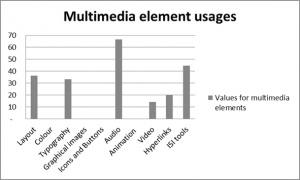
In Figure 4, the usage of multimedia elements was determined by the number of “yes” answers to questions compared to the number of “no” answers to questions. The two categories mentioned above had a higher ratio of “no” answers compared to “yes” answers. This indicated inadequate usage of these multimedia categories when the instructor used intuition to design the lesson pages. This information could be used to help instructors improve problem areas in their multimedia designs. The next section will focus on the effect on CL of using specific multimedia elements on LM sites.
Multimedia element usage and CL
Although a limited number of multimedia elements were used on the GOPM 511 LM site, which in theory should not increase CL, the interaction between the multimedia elements served as a problem for multimedia learning. The analysis of the GOPM 511 site indicated that study material (study guide, textbook, videos, and PowerPoint slides) used to facilitate learning could actually increase CL depending on the placement and functionality of the multimedia elements.
Video
In the GOPM 511 module, all videos had the same format (voice-over video) and served the same function (explanation and contextualisation of content). In the GOPM 511 module, the average duration of videos was between 19 and 59 minutes. As mentioned earlier, the instructional guideline for videos on online platforms is that their length should usually not be more than 7 minutes. Because the length of most of the videos on the GOPM 511 site was almost an hour, this would not only influence the interaction of students on the site but would also increase the CL that the students would experience when engaging with a video on this site.
Functionality and interactivity
The analysis of the GOPM 511 module also indicated that interactive elements, such as hyperlinks and ISI tools, could have been more strategically implemented to facilitate learning. Although the instructor used hyperlinks and polls to facilitate learning, the way these interactive tools was used was problematic. The instructor indicated that hyperlinks were used to link students to content, such as slides, and to navigate within the site. However, they did not guide students to other tools (such as polls) on the LM site. Although tools did provide an interactive element on some pages, they did not effectively contribute to engagement of the students with the content.
Summary
After analysing all the information gathered from the various source materials (using a questionnaire and a checklist), certain inconsistencies or shortcomings were identified in terms of ID and the use of multimedia elements on the GOPM 511 lesson pages. The structure of each lesson page followed the same recipe (see Figure 5):
-
Welcome sentence;
-
take note section: administrative instructions to students;
-
learning outcomes;
-
recorded video lecture and slides; and
-
assessment section: referral of students to activities or the assignment tool.

After analysing the specific use of multimedia elements and design of the GOPM 511 lesson pages, the following conclusions were made.
Look-and-feel (layout and colour)
Based on the analysis done of layout, using the checklist, the instructor should focus more on breaking the monotony of the site, should ensure design consistency, and should improve the functionality of the site. To facilitate learning, the instructor should incorporate a larger variety of multimedia elements. The checklist also indicated that no colours, other than black and white were used. A suggestion will be made that not more than three colours should be used to attract the attention of students to important information.
Basic structural elements
In terms of the use of basic, structural multimedia elements (typography, graphical images, icons, and audio), certain aspects were not aligned with effective, ID principles.
The structure of text on the lesson pages was problematic. It is recommended that the instructor makes consistent use of font types and size and limit the amount of text presented to students by segmenting it into more digestible segments. By structuring the text in a more logical manner, in a way to guide the students through the content, it will reduce the effect of CL on the WM.
No graphical images (decorative in function) were found on the GOPM 511 LM site. This contrasted with the instructor’s response and needs to be addressed. Adding additional graphical images with various functionalities (supplementary, examples, etc.,) to the lesson pages will positively affect learning and engagement with the content. His reasoning is based on ID principles that state that more and better learning takes place when text and pictures are used together, than just text alone.
Audio, in the form of a podcast was used by the instructor, as indicated in her questionnaire response. The general purpose and function of the one podcast used was to facilitate the learning process, through information dissemination.
Dynamic structural elements
The analysis indicated that no dynamic structural elements, other than videos were used. Each lesson page contained a recorded, narrated PowerPoint presentation (the video) that explained the content of the lesson. The average length of these videos was more than 50 minutes and was indicated to have helped to contextualise and supplement the learning material (e.g. study guide and textbooks).
Structural interactive elements
Although the instructor indicated that she used multiple interactive tools, she only used a few (forums, chat rooms, and polls). The polls were only used twice to keep track of student engagement on the site.
Hyperlinks, although used, were for downloadable documents (PowerPoint slides) embedded on the site or for linking to other pages on the same site. While this helped with the interactivity of the site its effectiveness was flawed due to the deficient structuring of content on the GOPM 511 LM site.
Overall, it seemed that most of the inconsistencies between the multimedia usage checklist result and the instructor’s questionnaire responses arose because the instructor was referring to the multimedia elements within the recorded PowerPoint presentation embedded in the lesson pages and not to the lesson pages themselves.
Conclusion
This article set out to determine what differences and shortcomings could arise when designing multimedia learning materials based on the instructor’s own design intuition instead of ID principles. For this study, the lesson pages of a PGDip module, GOPM 511, were analysed using a multimedia usage checklist and a lecturer (instructor) experience questionnaire to record the instructor’s perception of her multimedia design intuition.
The checklist was based on findings from two articles, previously published by the researchers (Author, 2019; Author, 2020), which implemented ID principles and assessed CL implications of using multimedia elements in specific ways. Specific multimedia questions from the checklist were added as questions in the lecturer experience questionnaire. This was done to identify shortcomings within the instructor’s intuitional design approach, compared to ID principles.
The findings from the study suggest that the instructor’s intuitional design process was aligned (to a degree) with multimedia usage and quantity principles of ID. This means that, intuitively, the instructor limited the use of different multimedia elements and used most of them sparingly and with purpose. However, even though there was the illusion of structure on the GOPM 511 lesson pages (information flowed in a specific pattern) the information was not logically connected in any way.
This was where most of the shortcomings of intuitional design came in compared to ID principles. ID relates not only to the cognitive implications associated with using various multimedia elements, but also to the effect the structuring and navigation of these elements have on an LM site.
In conclusion, it seems that intuitional design of LM sites could be adequate for multimedia learning in terms of the number and variation of multimedia elements that are used. However, when it comes to the finer nuances of design, like lowering the effects of CL and structuring information in a logical, engaging, and guided way, ID principles can increase the effectiveness of an LM site from good to great.
References
Bengtsson M 2016. How to plan and perform a qualitative study using content analysis. NursingPlus Open, 2, pp.8-14.
Brünken R, Moreno R & Plass JL eds. 2010. Cognitive load theory. Cambridge University Press.
Burrell G & Morgan G. 1979. Sociological paradigms and organizational analysis. Routledge.
De Villiers, K. & Matthew, G. 2020. Activate the stimuli receptors: Reducing cognitive overload by analyzing the impact of multimedia elements. Journal of Educational Multimedia and Hypermedia, 29(3), pp.247-264.
De Villiers, K. & Matthew, G. (2019). Is it worth the trouble: does smart, intentionally designed student learning environments increase student participation?. In J. Theo Bastiaens (Ed.), Proceedings of EdMedia + Innovate Learning (pp. 92-105). Amsterdam, Netherlands: Association for the Advancement of Computing in Education (AACE). Retrieved September 8, 2022 from https://www.learntechlib.org/primary/p/209994/.
De Villiers, K. & Matthew, G. Is it worth the trouble: does smart, intentionally designed student learning environments increase student participation? In J. Theo Bastiaens (Ed.), Proceedings of EdMedia + Innovate Learning (pp. 92-105). Amsterdam, Netherlands: Association for the Advancement of Computing in Education (AACE). Retrieved September 8, 2022 from https://www.learntechlib.org/primary/p/209994/.
Dobre I 2015. Learning Management Systems for higher education-an overview of available options for Higher Education Organizations. Procedia-social and behavioral sciences, 180, 313-320.
Guest G, Namey EE & Mitchell ML 2013. Collecting qualitative data: A field manual for applied research. Sage.
Hustad E & Arntzen AAB 2013. Facilitating teaching and learning capabilities in social learning management systems: Challenges, issues, and implications for design. Journal of Integrated Design and Process Science, 17(1), 17-35.
Jethro OO, Grace AM & Thomas AK 2012. E-learning and its effects on teaching and learning in a global age. International Journal of Academic Research in Business and Social Sciences, 2(1), pp.203.
Krippendorff K 2013. Content analysis: an introduction to its methodology. 3rd ed. Los Angeles: Sage.
Mayer RE & Moreno R. 2002. Aids to computer-based multimedia learning. Learning and Instruction, 12(1), pp.107-119.
Mayer RE & Moreno R 2002. Aids to computer-based multimedia learning. Learning and Instruction, 12(1), pp.107-119.
Mayer RE & Moreno R 2003. Nine ways to reduce cognitive load in multimedia learning. Educational Psychologist, 38(1), pp.43-52.
Mayer RE 2002. Multimedia learning. Psychology of Learning and Motivation, 41, pp.85-139.
Mayer RE 2014. Incorporating motivation into multimedia learning. Learning and instruction, 29, pp.171-173.
Mershad K, Damaj A, Wakim P & Hamieh A. 2020. LearnSmart: A framework for integrating internet of things functionalities in learning management systems. Education and Information Technologies, 25(4), 2699-2732.
Mtebe J 2015. Learning management system success: Increasing learning management system usage in higher education in sub-Saharan Africa. International Journal of Education and Development using ICT, 11(2).
Pass F, Renkel A & Sweller J 2004. Cognitive load theory: Instructional implications of the interaction between information structures and cognitive architecture. Instructional Science, 32, pp.1-8.
Raza SA, Qazi W, Khan KA & Salam J 2021. Social isolation and acceptance of the learning management system (LMS) in the time of COVID-19 pandemic: an expansion of the UTAUT model. Journal of Educational Computing Research, 59(2), 183-208.
Reigeluth CM 1999. What is instructional-design theory and how is it changing? Instructional-design theories and models: A new paradigm of instructional theory, 2, pp.5-29.
Reigeluth CM 2012. Instructional theory and technology for the new paradigm of education. RED. Revista de Educación a distancia, (32), pp.1-18.
Reiser RA 2001. A history of instructional design and technology: Part I: A history of instructional media. Educational Technology Research and Development, 49(1), pp.53-64.
Schmidt-Weigand F 2006. Dynamic visualizations in multimedia learning: The influence of verbal explanations on visual attention, cognitive load and learning outcome (Doctoral dissertation, Universitätsbibliothek Giessen).
Sweller J, Van Merriënboer JJ & Paas F 1998. Cognitive architecture and instructional design. Educational Psychology Review, 10(3), pp.251-296.
Sweller J 2010. Element interactivity and intrinsic, extraneous, and germane cognitive load. Educational psychology review, 22(2), pp.123-138.
Walker DS, Lindner JR, Murphrey TP & Dooley K. 2016. Learning management system usage. Quarterly Review of Distance Education, 17(2), 41-50.